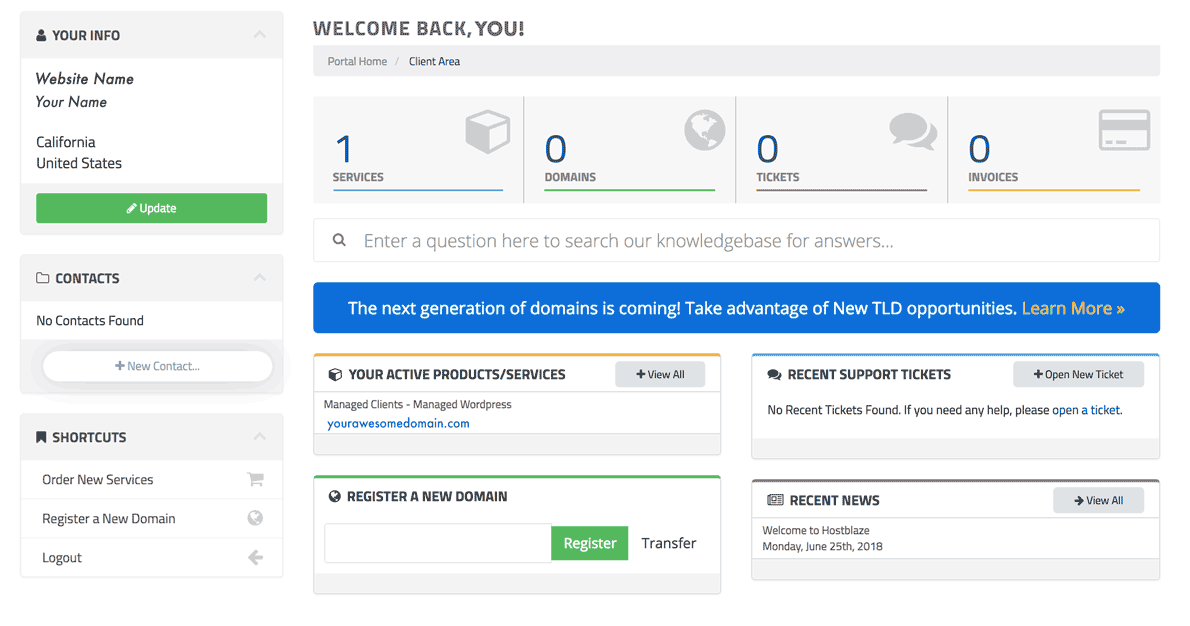
2. Click "YOUR ACTIVE PRODUCTS/SERVICES" to view further information about your service and account, including, registration date, recurring billing amount, next billing date, Server Hosting information, and Resource Usage Overview.
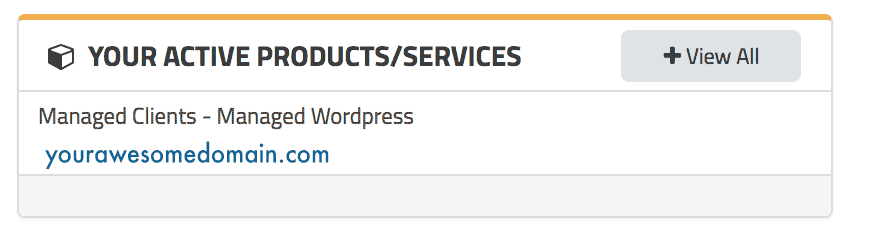
3. Select your domain name to reach your active product overview page. Here you will find basic overview information about your account as well as advanced server information and server resources overview information.
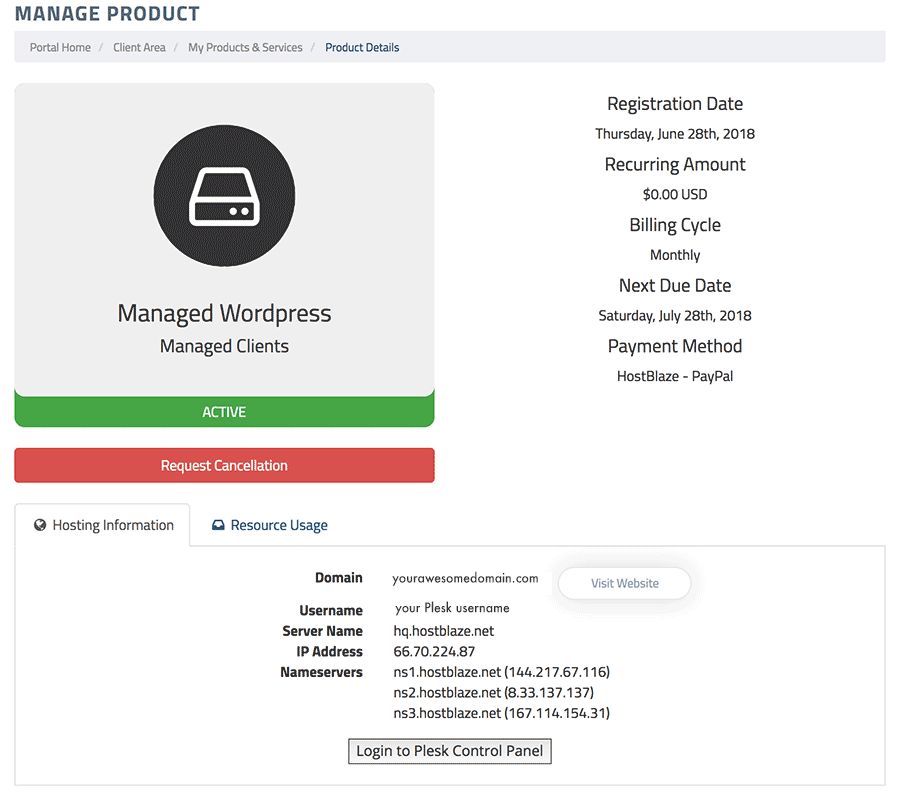
Click "Login to Plesk Control Panel" to log in to your Website's Control Panel and start building!